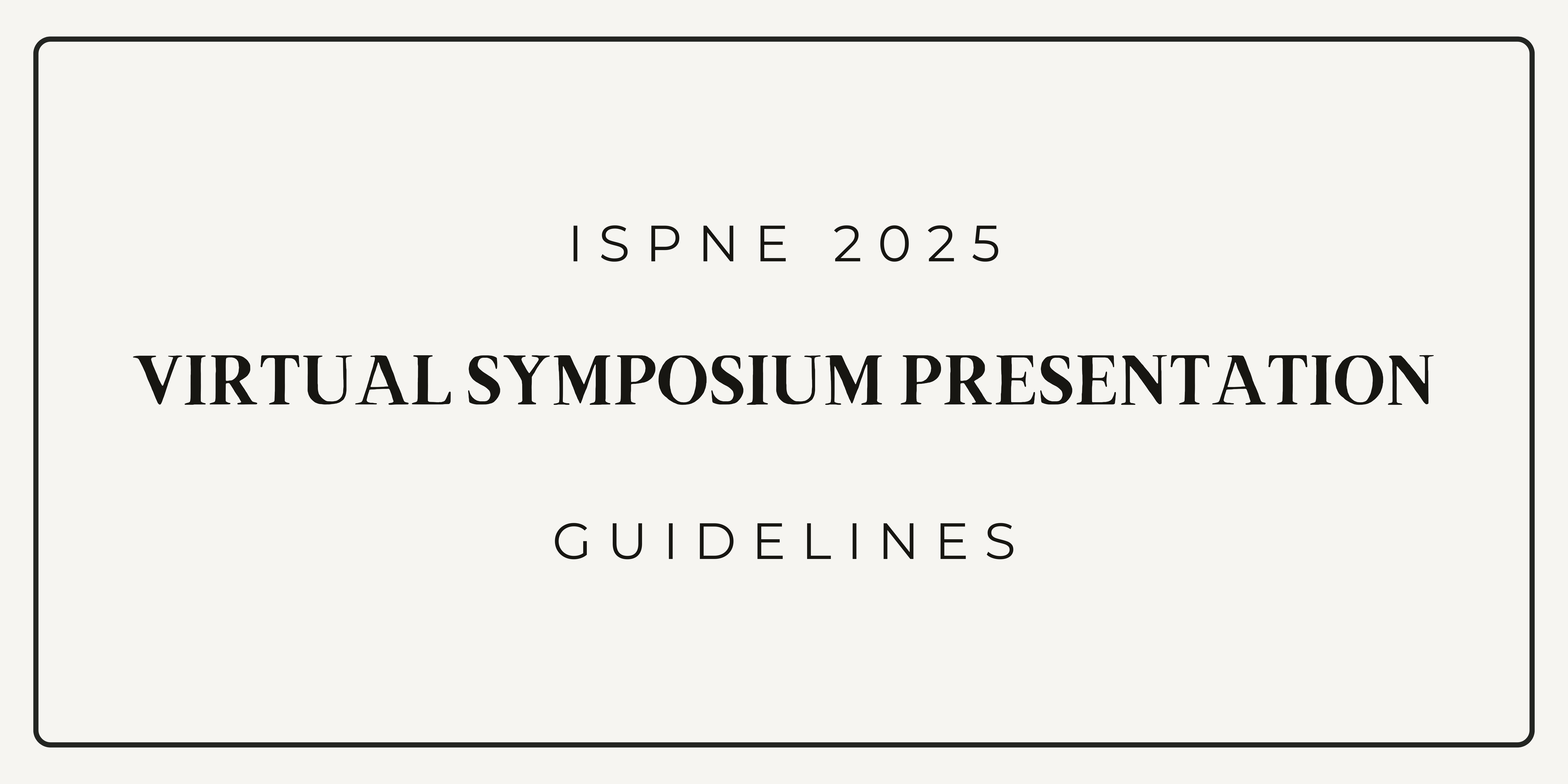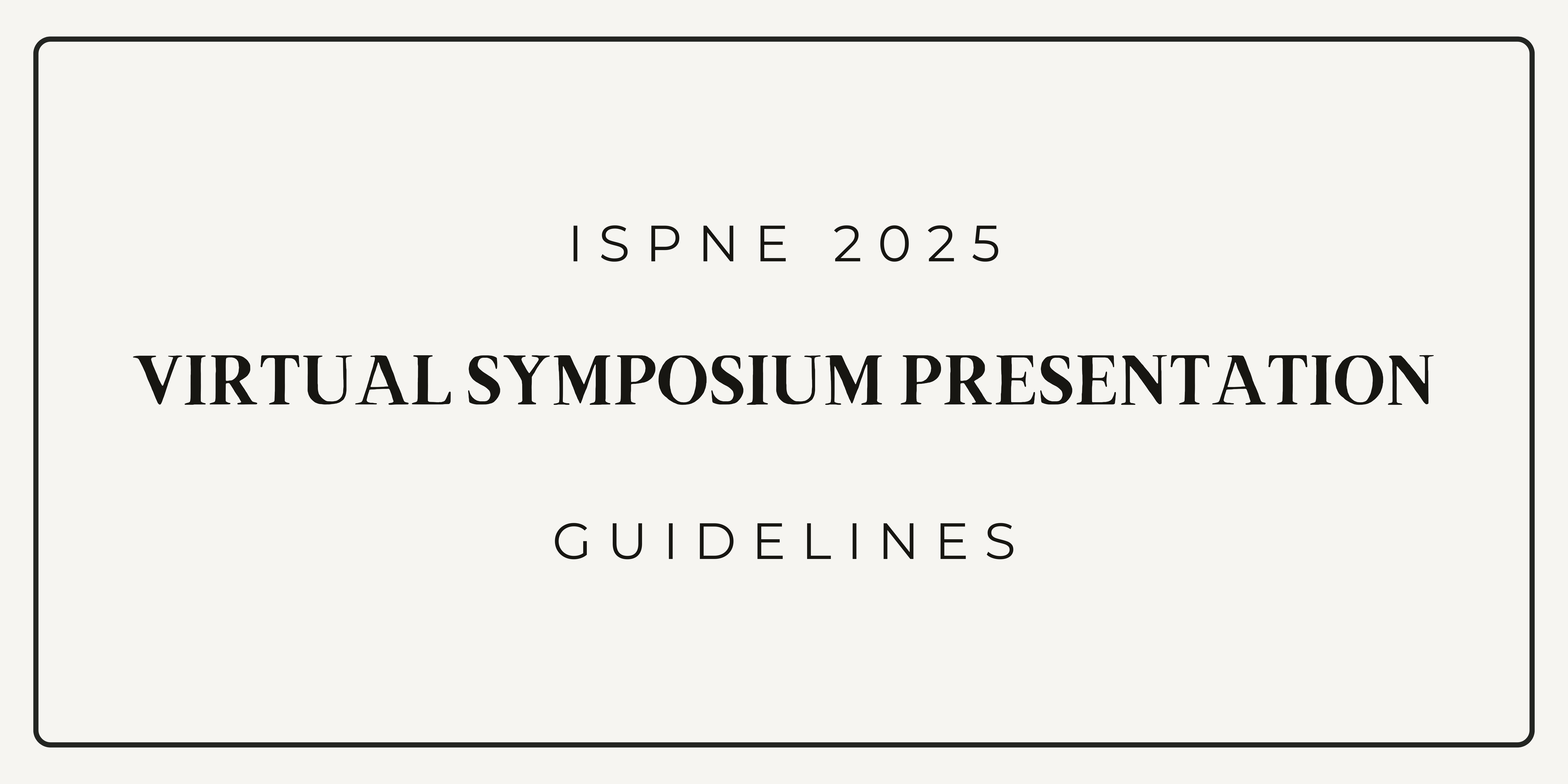
All virtual symposium presenters must be registered for the conference and have their symposium video uploaded to the Whova app so it is accessible to all attendees.
Panel Chair Responsibilities
-
The Panel Chair will be the only person to receive the Whova upload link for the symposium.
-
The Panel Chair is responsible for:
-
Collecting the required video presentations from all panelists
-
Ensuring videos meet the format and time guidelines before upload
-
Uploading all symposium materials to Whova by the deadline
-
If the Panel Chair has not received the Whova upload link by Friday, August 15, they must email [email protected].
Receiving Your Upload Link
-
The Panel Chair will receive a personal upload link from ISPNE to access the Whova online form.
-
The URL will look like:
https://whova.com/xems/engage/artifact/eventID/letters12345678
-
When opened, you will see the event name at the top of the page and the symposium title beneath it; the link allows you to upload materials directly.
-
Follow the step-by-step guide here:Whova Presenter Guide
Upload Deadline
Required & Optional Materials
-
Required:
-
Pre-recorded symposium video (entire session or individual presentations compiled)
-
Max length: 20 minutes per presentation (or per symposium part) depending on allotted time
Recommended recording method: Record via Zoom log in, share your presentation file or visuals, click “Record,” then “Stop Recording.” Zoom will save the file as an .mp4.
-
Ensure you are well-lit, the background is uncluttered, and audio is clear.
-
Optional:
-
PowerPoint slides (.ppt or .pptx)
-
PDFs of related papers, handouts, or other resources
Engagement During the Conference
-
Attendees can submit questions via Whova chat
-
During the conference please check in daily to engage with questions and comments
-
You may update your materials during the conference if new data or insights become available
|