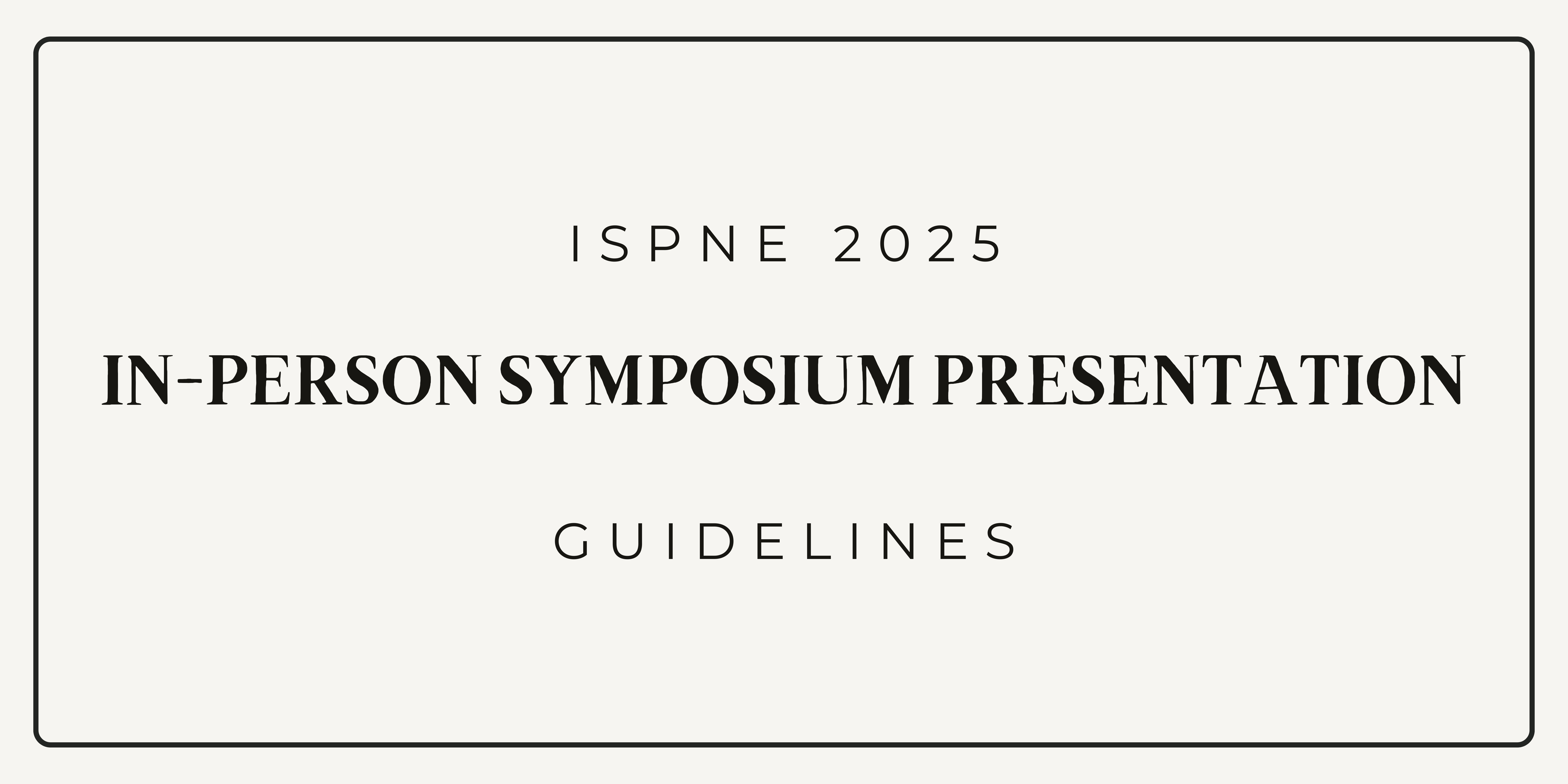|
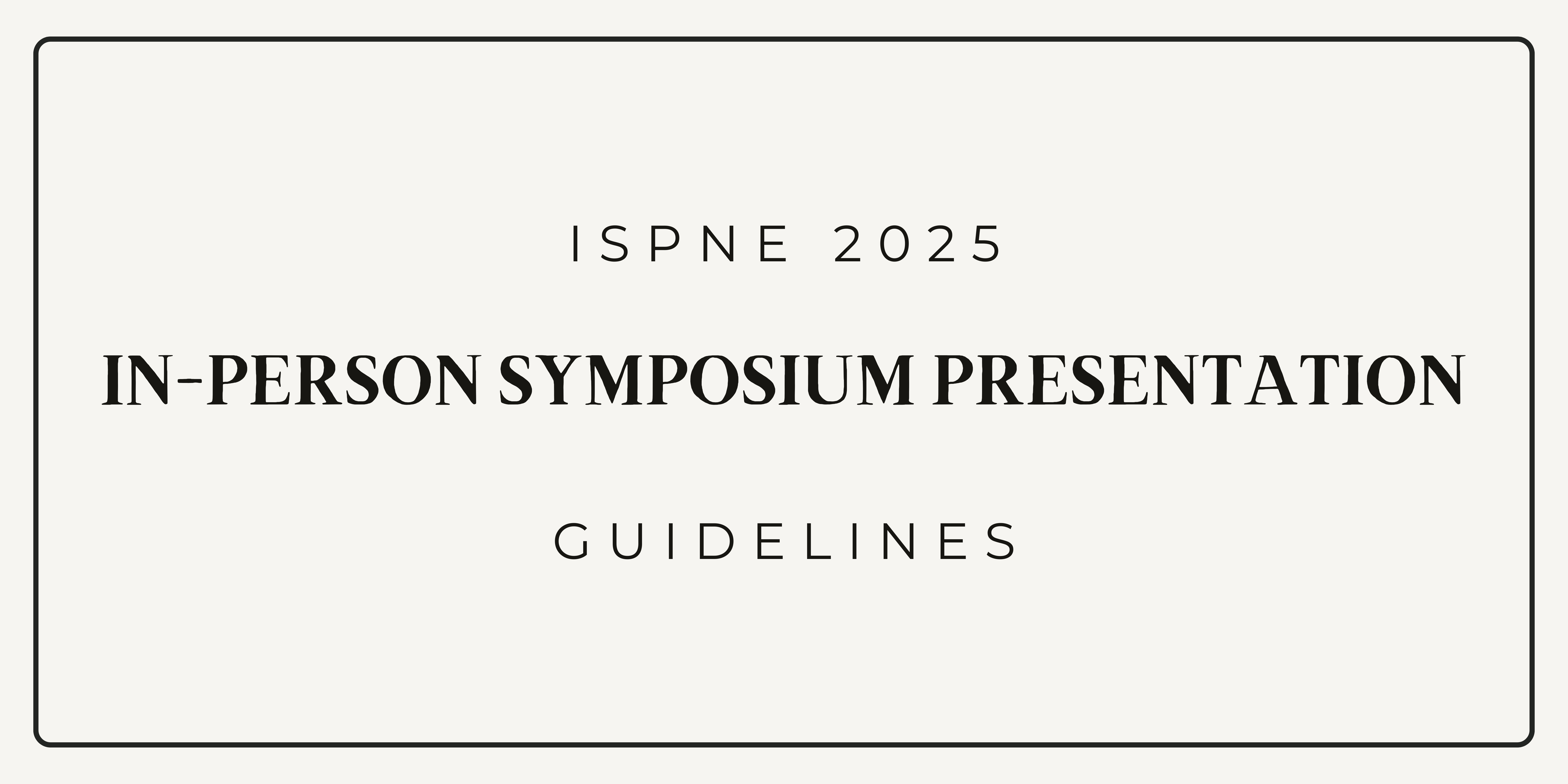
All in-person symposium presenters must be registered for the conference and be prepared to deliver their session live during their scheduled time. All symposiums must also be uploaded to the Whova app so materials are accessible to all attendees. See the Virtual Symposium Guide for Instructions.
Panel Chair Responsibilities
The Panel Chair is responsible for ensuring the smooth delivery of the session, including:
-
Coordinating with all speakers to confirm presentation readiness and timing.
-
Serving as the primary point of contact with ISPNE staff for all session logistics.
-
Confirming that laptop is compatible with HDMI or has the proper adapter.
-
Managing the session schedule so all presentations stay within their allotted time.
-
If a panelist is presenting virtually:
-
Their talk must either be pre-recorded or presented live while logged into their own Zoom account.
-
The Panel Chair must coordinate with the virtual presenter in advance to test video/audio quality and confirm delivery methods.
-
Ensure there is a plan for screen sharing or playback of a pre-recorded file during the session.
Technology Requirements
-
Presenters will use their own laptop for the symposium.
-
Laptops must have an HDMI port or a compatible HDMI adapter.
-
Bring any necessary adapters if your laptop does not have a built-in HDMI port (e.g., USB-C to HDMI).
-
If your presentation includes audio or video, test the sound output during the setup period before your talk.
-
Have your presentation file saved locally and do not rely solely on cloud storage in case of internet connectivity issues.
Session Tips
-
Arrive in your assigned room at least 20 minutes before your scheduled start time to set up and test equipment.
-
Use large, clear visuals and minimal text for best audience engagement.
-
Have a backup copy of your presentation on a USB drive.
|